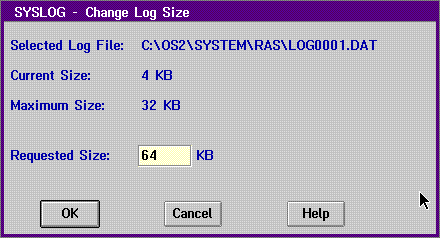
The Change Log Size choice allows users to change the maximum size of the log file that the system allocates. You can either increase or decrease the size of the log. You cannot make the size smaller than the current size. Selecting this choice displays the path name of the system's current log file as well as any other log files that are known to the system. The system also displays the current maximum size and an input field allowing the maximum size to be changed. When complete, a message box informs the user of the new status. This choice does not change the maximum size of log files other than the selected log. The system writes a log entry to the error log file you specified to indicate the change in size.