The Probe Suppression Entry window (Probe Suppression Entry - Add Window) appears when you select the Add or Change push buttons from the FFST Setup window. This window uses the DMI triplet for your product to control an entire group of calls to FFSTProbe within your product. Specifically, FFST uses the following DMI information:
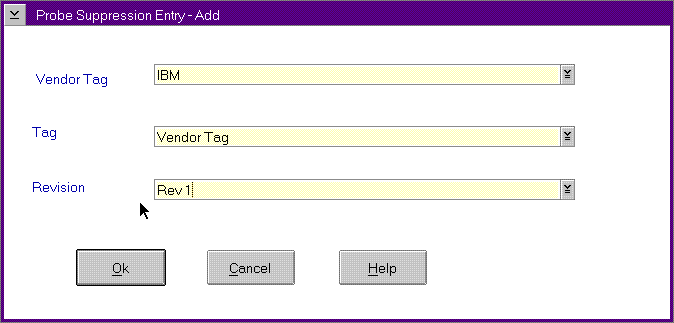 The
differences among the Add, Change, and Delete screens are:
The
differences among the Add, Change, and Delete screens are:
Add
You can click the list box selector that is located on the right side of each entry area or enter the information directly. When you click on the list box selector, all values currently stored in the PCT will be displayed. You can select the desired item from the list.