- Location of dumps, space for dumps, and so on -
- Suppression
of calls to groups of calls to FFSTProbe
- Information
that is required to control FFST outputs (Probe Control Table Configuration)
The system saves your updated configuration information. FFST can dynamically start using the new options when you are finished with the utility.
You can use the FFSTCONF command or select the FFST Setup icon in the Problem Determination Tools folder to access the FFST Setup window (FFST Setup Window). FFSTSetupWindow
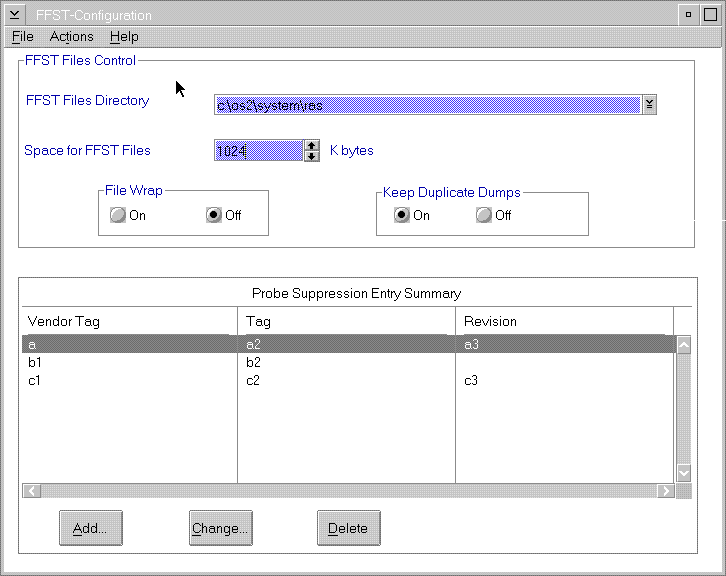
You use the FFST Setup window to maintain information dealing with FFST files. The information specifies:
- where the files reside
- total maximum size for all FFST files
- whether the file should wrap when the space is full
- how to control duplicate dumps
- probe suppression for a product.
The options on the FFST Setup window are:
- File, which uses the Printer Setup, Print,
and Exit functions.
- Actions, which has two options:
- Dumps takes you to the FFST Dump Files Summary
window, where you can select a dump to view using the PM Dump Facility dump
formatter.
- PCT takes you to the PCT Summary window, where you can view or edit individual calls to FFSTProbe (see Probe Control Table (PCT) User Interface).
The following actions are descriptions of the fields on the FFST Setup window. FFST dump management uses the fields to control the FFST files by defining the storage size and characteristics.
FFST Files Directory
- This field specifies where
to keep files that FFST creates. You can change the displayed pathname
or select a new pathname. To select a new pathname, you can enter the new
path name in the entry field or click on the list box selector to bring
up a list of pathnames and drives. Then click on a new pathname or drive.
To move up in the file tree, click on the double dot (..) entry. The default
pathname is <boot-drive>\OS2\SYSTEM\RAS.
- Use this field to specify the disk
storage space for FFST files. Note that the size is in kilobytes (KB). The
default size is 1024 (1 MB). The number of files the system keeps depends
on each file size, and on the total space that is available for FFST files.
If an FFST dump exceeds the specified size, the system stores only part
of the dump. The dump file information contains the reason for the partial
dump and the stored parts of the dump. You will see this information when
you display the dump file.
- Select
the ON value to overwrite old dumps when the specified dump file is full.
Note: if this option is ON, it will not overwrite dump files that are saved
by the Save Output choice from the PM Dump Facility dump formatter
Files menu.
- When
this option is ON, the system keeps each dump that the call to FFSTProbe
creates, even when the system previously stored a dump.
If this option is not used (OFF), the system requires FFST to check all the dump files. FFST checks to ensure that a dump file does not exist for this call to FFSTProbe. When you use this option, processing is slower than normal processing. Use this option to control runaway probes that create unneeded dumps that take up disk space.
Even though the snapshot trace files are separate physical files, they are part of the FFST dump file so this option also affects them. This option works in conjunction with file wrap option.
[Back: Controlling FFSTProbe]
[Next: Probe-Suppression Entry Summary Area] - Dumps takes you to the FFST Dump Files Summary
window, where you can select a dump to view using the PM Dump Facility dump
formatter.
- where the files reside