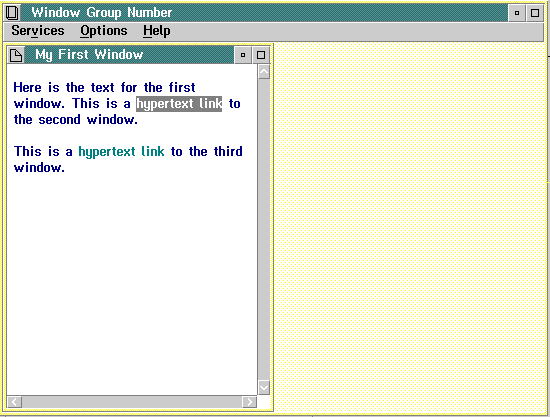
To display more than one window on the screen, you must assign a unique group number to each window with the group= attribute. This attribute can be specified with :link. or the heading tag.
If you do not specify a group number, a value of 0 is assigned. (This is the default value and is reserved for use by IPF.) If another window is already opened with the number specified for group=, IPF swaps its image (places the image in the same window) for the one defined by the heading or link tag.
Note: If a group number is assigned in both a heading and a hypertext or an automatic link, the link group number overrides the heading group number. The numbers you can assign to group= are integers from 1 to 64 000.
Compare the three heading definitions in the following figure. Notice that:
:h1 res=005 x=left y=bottom
width=50% height=100%
group=1.
My First Window
:p.
Here is the text for the first window.
This is a
:link reftype=hd res=006.
hypertext link
:elink.
to the second window.
:p.
This is a
:link reftype=hd res=007.
hypertext link
:elink.
to the third window.
:h1 res=006
x=right y=top
width=50% height=100%
group=2.
My Second Window
:p.
Here is the text for the second window.
This is a
:link reftype=hd res=005.
hypertext link
:elink.
to the first window.
:p.
This is a
:link reftype=hd res=007.
hypertext link
:elink.
to the third window.
:h1 res=007
x=right y=top
width=50% height=100%
group=2.
My Third Window
:p.
Here is the text for the third window.
This is a
:link reftype=hd res=005.
hypertext link
:elink.
to the first window.
:p.
This is a
:link reftype=hd res=006.
hypertext link
:elink.
to the second window.
Now assume that the source file shown in the previous figure is compiled, and the user selects "My First Window" from the Contents window. The window in the following figure displays.
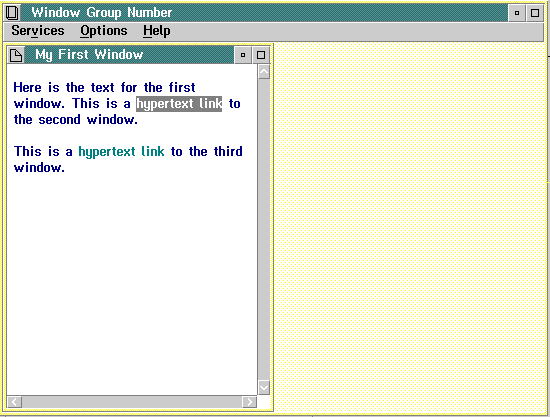
Multiple windows display with different group numbers.
If the user selects the hypertext link in this window, "My Second Window" will appear, as shown in the following figure.
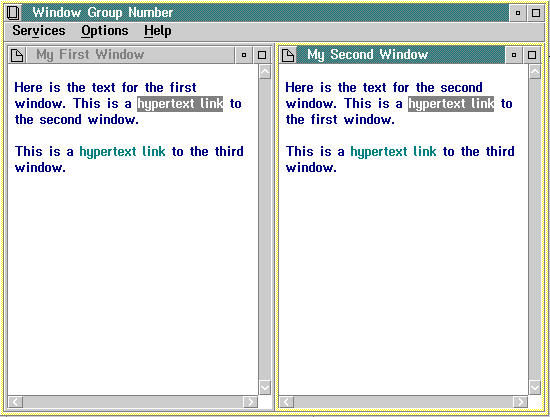
Multiple windows display with same group numbers.
The windows appear next to each other because their heading definitions specify different group numbers. If the user now selects the hypertext link in "My Second Window," the resulting screen will be as shown in the following figure.
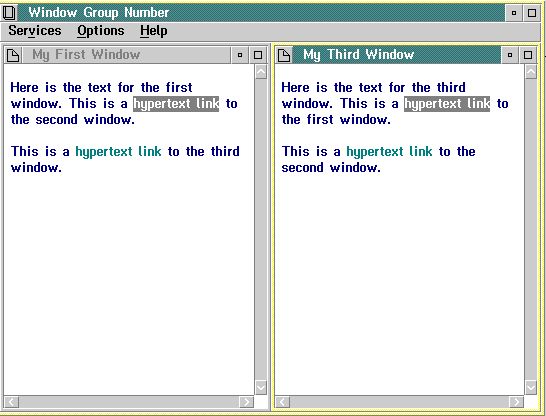
Compiled Output of Third Window from Group Number. "My Third Window" replaced "My Second Window" because it has the same group number as "My Second Window."